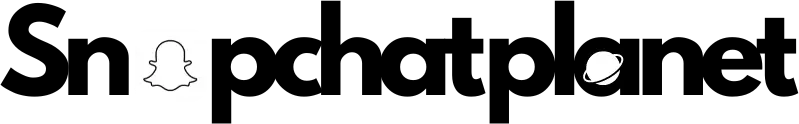Snapchat Planets | What is a Friend Solar System in Snapchat?
Snapchat Planets is an exclusive feature available to Snapchat Plus users that transforms your closest friendships into a visual Friend Solar System. In this system, your friends are represented as planets, and you are the sun at the center. The closer a planet is to you, the more interaction you have with that friend. The planets follow the real-world solar system model, making it a unique and fun way to understand your friendships on Snapchat.
How Does Snapchat Represent Friendships as Planets in a Solar System?
Snapchat’s algorithm places your top 8 friends as planets in your solar system, reflecting your interactions with them. The more you chat, share snaps, and engage with a friend, the closer their planet appears to your profile sun. For example, Mercury, the closest planet, symbolises your top Best Friend, while Neptune, the farthest, represents your eighth closest friend.
The system is dynamic, meaning that the planets can shift based on your interaction levels. Increased interaction with a friend can bring their planet closer in your Snapchat solar system. This real-time adjustment of planets makes it easier to keep track of your strongest connections. By using fun Bitmoji characters and planet designs, Snapchat turns social interaction into a visual experience, making it both engaging and insightful.
Why Do You Need Snapchat Plus to Use Snapchat Planets?
Snapchat Plus is required to access the Snapchat Planets feature because it is part of the premium subscription that offers additional perks beyond the standard app. By subscribing to Snapchat Plus, users unlock a range of exclusive features, including the Best Friends Badge, custom icons, and access to the Friend Solar System.
The Snapchat Plus subscription allows users to experience more personalized and premium features, which are not available to regular users. The Snapchat Planets system is one of the standout features that makes the premium subscription worthwhile, as it provides an extra layer of interaction and customization within your friendships. With a Snapchat Plus membership, users can enjoy seeing their friends’ planetary rankings and their place in others’ solar systems.
How Does the Snapchat Planets Feature Make Friendships Fun?
The Snapchat Planets feature adds a playful and interactive element to your friendships. By turning your connections into a Snapstreak driven solar system, it encourages users to engage more with their friends. The more snaps and chats you exchange, the closer a friend’s planet appears to your profile sun. This visual representation makes it fun to see how strong your connection is with each friend, motivating you to maintain or improve your interaction levels.
The visual appeal of seeing friends as planets with custom designs based on their rank makes the app more engaging. You can easily see who your closest friends are by looking at their planet position. For example, if a friend appears as Mercury, it means they are your top Best Friend, and you interact with them the most. This gamified approach to friendships makes Snapchat feel more lively and interactive.
Snapchat has addressed concerns about its Best Friends, Streaks, and Solar System features, acknowledging their impact on user well-being. Best Friends shows users who they communicate with most frequently, while Streaks highlight consecutive days of interaction, fostering global friendships. The Solar System, a feature for Snapchat+ subscribers, visualizes friendship frequency but has caused mixed feelings.
In response, Snapchat will turn it off by default, allowing users to opt in. Snapchat emphasizes its commitment to fostering meaningful, private connections and mitigating the negative effects of online interactions, aiming to balance friendship insights with user comfort.
How Does the Snapchat Planets Order Work?
The Snapchat Planets order is based on the strength of your interactions with friends. Each friend is assigned a planet in your Friend Solar System, and the closer the planet is to your profile sun, the more you interact with that friend. The system ranks your top 8 friends, with those you communicate with most frequently appearing as inner planets like Mercury and Venus, while those you engage with less are represented by outer planets like Uranus and Neptune. This order is constantly updated based on your activity and engagement levels, making it a dynamic reflection of your relationships.
How Does Snapchat Decide the Order of the Friend Solar System?
The order of planets in your Snapchat solar system is determined by the frequency and depth of your interactions. Snapchat uses various metrics, such as the number of snaps exchanged, the length of Snapstreaks, and the volume of chats to determine where each friend belongs. Friends with whom you interact daily are placed as closer planets, such as Mercury or Venus, while those with fewer interactions are assigned to the outer planets.
The Snapchat Planets order is designed to give users a clear visual representation of their strongest connections. The more you engage with a friend, the more likely they are to hold a prominent spot in your solar system. This makes it easier to track your friendships and understand which relationships are the most active.
What Does Snapchat’s Algorithm Do to Place Friends in the Solar System?
The Snapchat algorithm plays a key role in placing your friends in the Friend Solar System. It considers multiple factors such as how often you exchange snaps, chat messages, and the overall quality of your interactions. The algorithm constantly monitors your activity on the app and uses this data to determine the positioning of each friend within your solar system.
For example, if you consistently send snaps to a particular friend and maintain a long Snapstreak, the algorithm will recognize this as a strong interaction and place that friend on a closer planet, like Mercury or Earth. Conversely, friends with whom you have less frequent interactions may be assigned to outer planets like Uranus or Neptune.
The Snapchat algorithm ensures that the Snapchat Planets system accurately reflects your current level of engagement with your friends. It updates regularly, so if your interactions with a particular friend decrease, their position in your solar system will change accordingly.
How Do Snapstreaks and Chats Affect the Planets’ Order?
Snapstreaks and chats are two of the main factors that influence the order of the planets in the Snapchat solar system. A Snapstreak occurs when you and a friend exchange snaps for consecutive days, and maintaining long streaks will boost that friend’s position in your Friend Solar System. The longer and more consistent your streaks, the closer their planet will appear to your profile sun.
Chat frequency also plays a major role in determining the planet order. If you frequently engage in conversations with a friend, even without maintaining a streak, they will still move closer in your solar system. The more interactions you have through snaps and chats, the stronger your connection is, and the higher that friend ranks in your Snapchat Planets order.
What Do the Snapchat Planets Order Mean?
The Snapchat Planets represent different levels of friendship based on how often you interact with your friends. Each friend is assigned a planet, and their position reflects how close they are to you in terms of snaps, chats, and overall engagement. The planets follow the real-world solar system, with your closest friends being the inner planets and those you interact with less being farther away.
Here’s the list of planets and what they signify:
- Mercury: Closest friend
- Venus: Second closest friend
- Earth: Third closest friend
- Mars: Fourth closest friend
- Jupiter: Fifth closest friend
- Saturn: Sixth closest friend
- Uranus: Seventh closest friend
- Neptune: Eighth closest friend
What Does Mercury Mean as the Closest Planet?
Mercury is the closest planet to the sun in the Snapchat Planets system, representing your number one best friend. This is the friend you engage with the most through Snapstreaks, chats, and snaps. If a friend is assigned Mercury, it means you two have the highest interaction level, making them your top-ranked friend.

What Does Venus Represent in Your Friend List?
Venus is the second closest planet in the Snapchat Planets order and represents your second closest friend. This friend is someone you interact with frequently, but not as much as your top Mercury friend. Being on Venus means you have regular conversations and snaps, making this friend an essential part of your Snapchat circle.

How Does Earth Show Your Third Best Friend?
In the Snapchat Planets system, Earth signifies your third closest friend. While this friend may not be the one you chat with the most, they are still a core part of your social circle. Earth shows that your interactions are still regular, and your friendship is strong, just not as frequent as with your top two friends.

What Is the Meaning of Mars in Snapchat Planets?
Mars is the fourth planet in the Snapchat solar system and represents your fourth closest friend. This friend is still important to you, but your interactions have slightly decreased compared to the top three. If a friend is ranked as Mars, it means you chat occasionally but not as often as before.

Why Is Jupiter Important in Snapchat’s Friend Ranking?
Jupiter holds the fifth position in the Snapchat Planets ranking, representing a friend with whom you still share enjoyable moments, though less frequently. You still chat and snap occasionally, keeping the connection alive even if it’s not as frequent. Jupiter signifies a middle-tier friendship that is still relevant, just less active.

What Does Saturn Show About Your Friendship?
Saturn represents your sixth closest friend in the Snapchat Planets system. This is a friend with whom you rarely engage. Your conversations may happen sporadically, and Snapstreaks may no longer be active, but the friendship is still there. Saturn shows a more distant connection.

How Does Uranus Represent a Friend You Chat With Less?
Uranus is the seventh planet in the Snapchat Planets system, representing a friend you chat with much less. If a friend is assigned Uranus, it means your interactions are minimal, and you likely chat only once in a while. This friend is still part of your circle, but the connection has weakened over time.

Why Is Neptune the Farthest Planet in the Snapchat System?
Neptune is the farthest planet in the Snapchat Planets system, representing your eighth closest friend. This friend is someone you don’t interact with as often anymore. Your chats and snaps are less frequent, and the connection has naturally lessened over time. Neptune signifies a friendship that has faded, but still exists in your Snapchat solar system.

Which planet does each Friendmoji represents?
| Snapchat Planets Name | Friendmoji |
|---|---|
| Mercury | 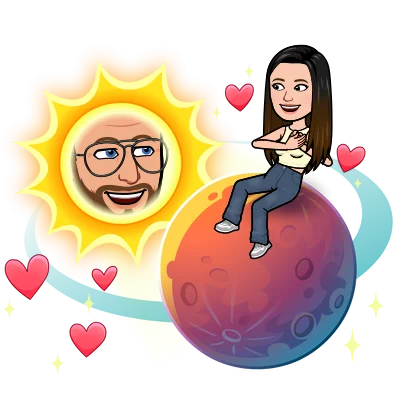 |
| Venus | 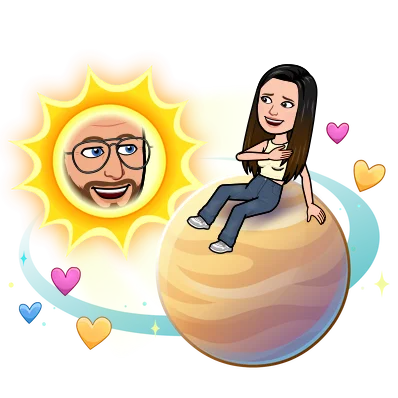 |
| Earth | 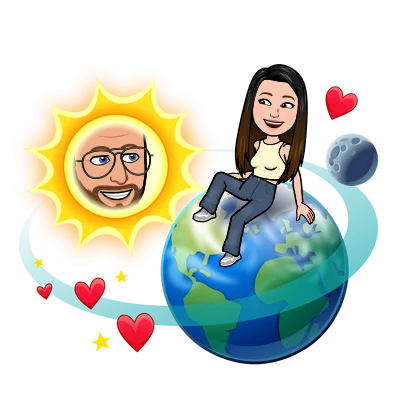 |
| Mars | 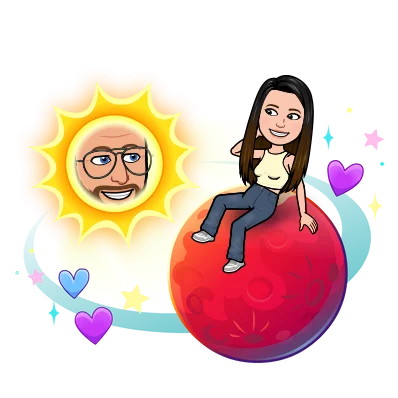 |
| Jupiter | 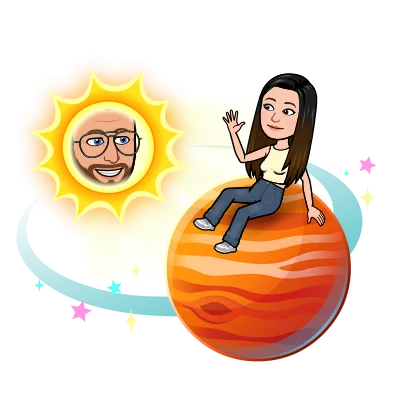 |
| Saturn | 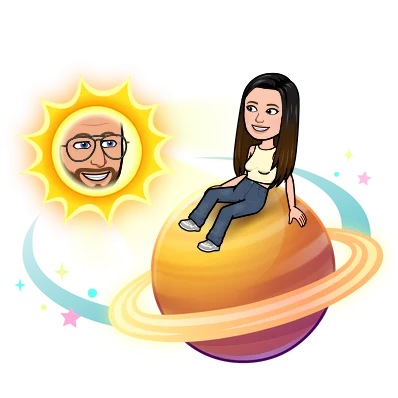 |
| Uranus | 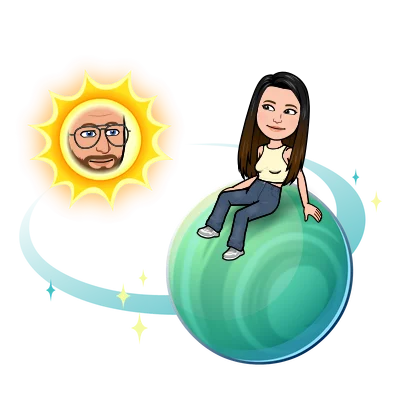 |
| Neptune | 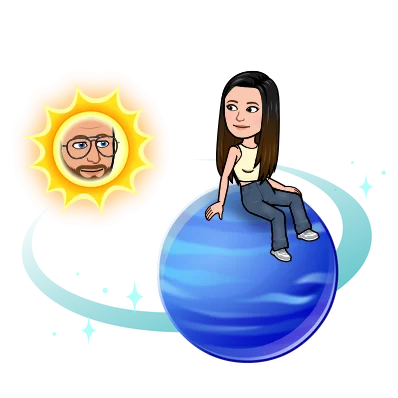 |
How Can You Check Which Planet You Are in Your Friend’s Solar System?
To check which Snapchat Planet you are in your friend’s Snapchat Solar System, simply visit their profile and look for the Best Friend or Friend badge. By tapping the badge, you’ll be able to see which planet you represent in their system. This feature gives you a visual representation of how close you are based on your Snapstreaks, chats, and overall interaction levels. This exciting feature is available to Snapchat Plus subscribers, offering enhanced benefits for premium users.
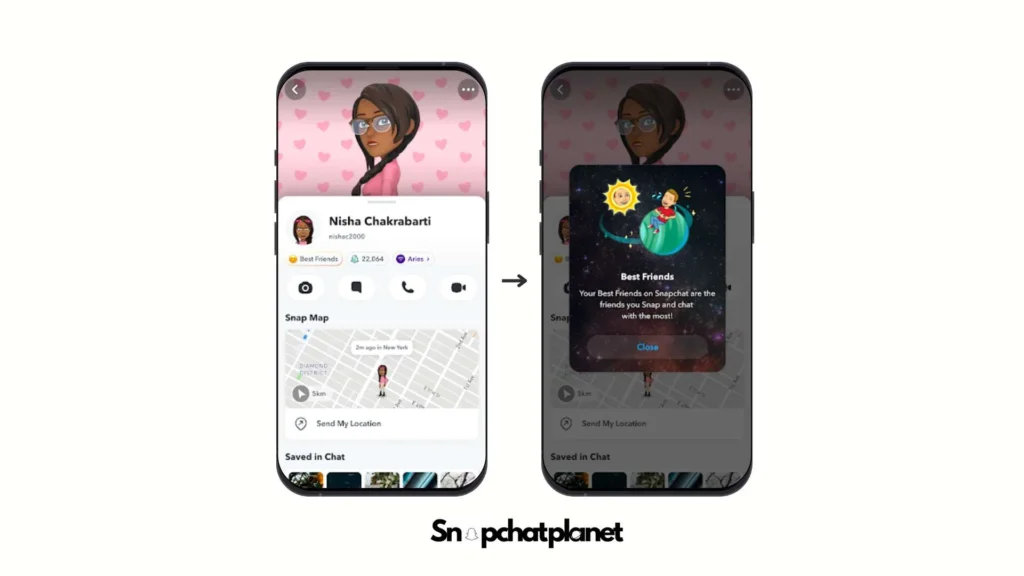
How Can You Easily Check Your Planet Position on Snapchat?
To check your planet position in a friend’s Snapchat Solar System, simply follow these easy steps:
- Open the Snapchat App: First, launch the Snapchat app on your device. Make sure you are logged in and have your Snapchat Plus subscription active to access the exciting Snapchat Planets feature.
- Go to Your Friends List: Swipe right or tap the chat icon to easily access your list of friends.
- Select Your Friend’s Profile: Scroll through the list and select the friend whose solar system you want to check. Tap on their name to open their profile page.
- Look for the Best Friend or Friend Badge: On their profile, you’ll notice either a Best Friend badge or a Friend badge. The Best Friend badge signifies that both you and your friend are in each other’s top 8 friends, while the Friend badge means that you’re in their top 8, but they may not be in yours. These badges are outlined in gold to help you easily spot them.
- Tap on the Badge: Once you find the badge, tap on it to reveal your position in their Snapchat Solar System. You will be shown which planet you represent in their friend ranking, such as Mercury, Venus, or one of the other planets.
- Understand Your Planet Ranking: After tapping the badge, your planet ranking will be displayed. If you are Mercury, it means you are their closest friend and interact with them the most. If you are Neptune, you are still in their top 8, but your interactions are less frequent. The closer your planet is to the sun, the stronger your connection.
How Do the Best Friend and Friend Badges Work in Snapchat Planets?
The Best Friend and Friend badges provide a quick way to see your standing in your friend’s Snapchat Solar System. The Best Friend Badge indicates that both of you are ranked in each other’s top 8, meaning your friendship is mutual in terms of interaction. You’re both among the closest friends, snapping and chatting regularly.
On the other hand, the Friend Badge means that you’re in their top 8 friends, but they are not in yours. This can happen when you’ve interacted frequently from their side, but you may not engage with them as much. The badges give you a fun way to measure and compare your friendships, helping you stay aware of who you are closest to on Snapchat.
How Can You Improve Your Ranking in Snapchat Planets?
Improving your ranking in Snapchat Planets requires consistent interaction with your friends. The more you engage with a friend, the closer you will move to the top of their solar system, represented by inner planets like Mercury or Venus. Maintaining frequent chats, sending regular snaps, and staying engaged with their stories are key actions that influence your position. Since Snapchat Planets reflect the strength of your interaction, staying active is the best way to ensure you rank higher.
What Can You Do to Keep a Higher Planet Position?
To keep a higher position in your friend’s Snapchat Solar System, you need to engage actively with that person. Here are some effective ways to maintain or improve your rank:
- Send Regular Snaps: Keeping up a Snapstreak is one of the most important factors for staying in a high planet position. Make sure you send daily snaps to your friend.
- Frequent Chats: Chatting regularly keeps your interaction active and helps strengthen your connection. This can move you to a closer planet.
- React to Their Content: Engage with their snaps and stories by reacting, commenting, or replying. This shows active interest in their updates and boosts your rank.
How Does Chatting More Help You Stay on a Closer Planet?
Chatting more frequently with a friend increases your interaction level, which is one of the main factors Snapchat uses to rank friends in the Snapchat Planets system. Regular chats signal to Snapchat’s algorithm that you have a stronger bond, which helps keep you closer to the sun in their solar system, representing a top friendship. Consistent conversations, even just brief exchanges, keep you in a higher-ranked planet like Mercury or Venus.
How Does Watching and Replying to Stories Affect Your Planet Rank?
Watching and replying to your friend’s stories can also have a significant impact on your planet ranking. When you watch their stories and engage by commenting or replying, Snapchat registers that as active interaction. This engagement keeps you relevant in their top friend list and can improve your position. The more you interact with their stories, the better chance you have of moving closer to their inner planets, strengthening your bond.
How Do You Subscribe to Snapchat Plus for Snapchat Planets?
To access the Snapchat Planets feature, you must be subscribed to Snapchat Plus. Snapchat Plus offers exclusive features, including the solar system ranking, where you can see how close you are to your friends based on interactions. Subscribing to Snapchat Plus is easy, and you can do it directly from the app. Follow these simple steps to subscribe to Snapchat Plus:
- Open the Snapchat App: Make sure your app is updated to the latest version.
- Go to Your Profile: Tap your profile icon in the top left corner of the app.
- Find Snapchat Plus: Scroll down to the Snapchat Plus banner or the settings option.
- Choose a Subscription Plan: Select from the available plans, including monthly, 6-month, or yearly options.
- Confirm Payment: Follow the payment prompts through your app store (Google Play or Apple Store).
- Start Using Snapchat Plus: Once subscribed, you’ll have access to all premium features, including Snapchat Planets.
What Is the Cost of Snapchat Plus?
The price of Snapchat Plus varies by country and the subscription plan you choose. You can subscribe for a month, 6 months, or a year. Here is a breakdown of the cost in different regions:
| Country | Monthly | 6-Month Plan | Yearly Plan |
| United States | $3.99 | $21.99 | $39.99 |
| United Kingdom | £3.99 | £21.99 | £39.99 |
| India | ₹49 | Not Available | Not Available |
| Canada | CAD 5.49 | CAD 29.99 | CAD 55.99 |
| France | €4.49 | €24.99 | €43.99 |
| Australia | AUD 5.99 | AUD 32.99 | AUD 59.99 |
The Snapchat Plus subscription offers different pricing based on your location, but it always includes a free trial to explore the features before fully committing. With this subscription, you can enjoy Snapchat Planets, pin your BFF, customise chat themes, and much more.
Common Questions About Snapchat Planets
What do the planets mean on Snapchat Plus?
The planets in Snapchat Plus represent your closest friends, with each planet assigned based on your interaction levels, such as how frequently you snap and chat with them. The closer the planet is to the sun, the stronger your friendship.
How to see planets on Snapchat?
To see the planets, open your friend’s profile, and look for the Best Friend or Friend badge. Tap on it, and you’ll be able to see which planet you are in their Snapchat Solar System.
How to see planets on Snapchat?
To see the planets, open your friend’s profile, and look for the Best Friend or Friend badge. Tap on it, and you’ll be able to see which planet you are in their Snapchat Solar System.
What do the best friend planets mean on Snapchat?
The Best Friend planets show how close you are to a specific friend. The planets indicate your ranking in their Snapchat Solar System, based on how often you interact through snaps, chats, and streaks.
What do the planets mean on Snapchat Plus?
The planets in Snapchat Plus represent your closest friends, with each planet assigned based on your interaction levels, such as how frequently you snap and chat with them. The closer the planet is to the sun, the stronger your friendship.
Why can’t I see planets on Snapchat?
The Snapchat Solar System feature is turned off by default for first-time subscribers of Snapchat Plus. To begin using it, go to the Snapchat+ feature management page and toggle the Solar System feature on. You can enable or disable it anytime from this page.
Can your friends see what planet they are in your solar system?
No, your friends cannot see which planet they are in your Snapchat Solar System. The rankings and planets are only visible to you, keeping the details of your interactions private.
Is Snapchat Planets available without a paid subscription?
No, the Snapchat Planets feature is part of the Snapchat Plus subscription, so you need to subscribe to access it. This feature is exclusively available for Snapchat Plus subscribers, offering additional benefits beyond the free version.
How do you enable the Snapchat Solar System?
For first-time subscribers, the Solar System feature can be easily enabled from the settings. To enable it, go to the Snapchat Plus feature management page and toggle it on. You can switch it on or off anytime from your settings.

Stephen is the author and creator behind Snapchatplanet.org, a platform dedicated to providing in-depth guides, updates, and insights about Snapchat’s latest features, including the popular Snapchat Planets. With a keen interest in social media trends and a passion for simplifying technology, Stephen ensures that his readers get clear, accurate, and up-to-date information.