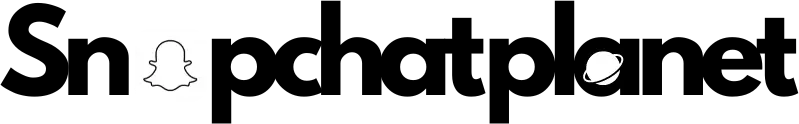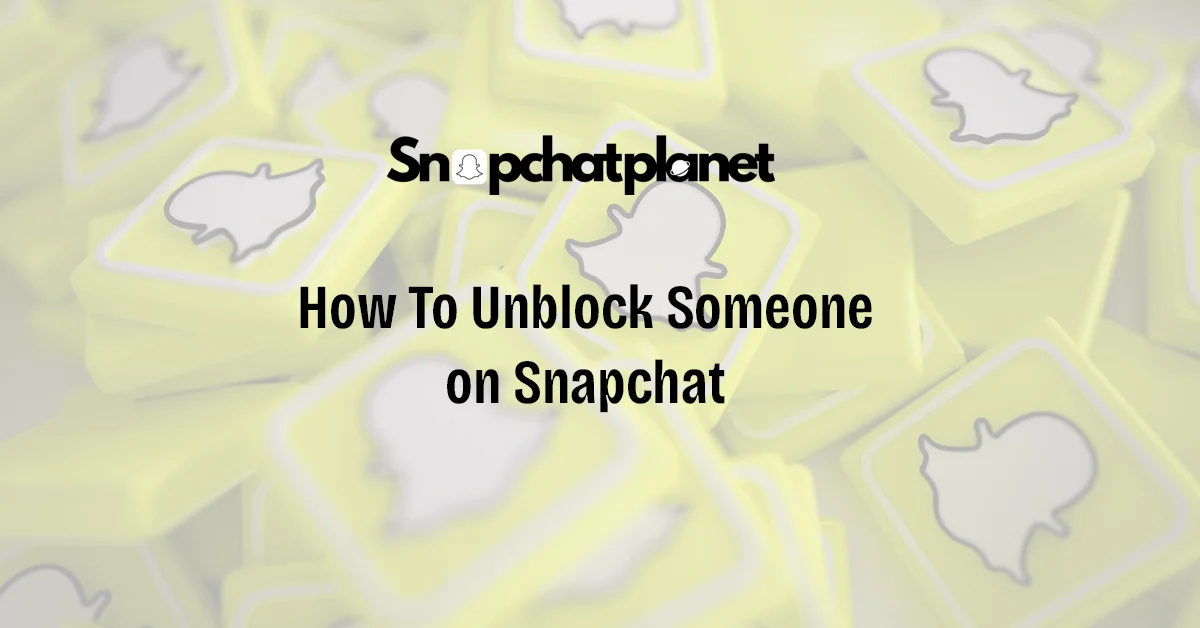Snapchat is one of the most popular social media platforms today. It is known for its quick and easy sharing of snaps, stories, and messages. However, not all interactions on Snapchat are positive; sometimes, you may need to block someone. Blocking users on Snapchat is a common way to protect your privacy or avoid unwanted interactions. But what if you’ve blocked someone and then decided you want to reconnect? This guide will walk you through the entire process of unblocking someone on Snapchat and cover some essential questions related to blocking and unblocking.
How to Unblock Someone on Snapchat?
Blocking someone on Snapchat can cut off all communication between you and the blocked person. If you ever change your mind, unblocking them is a straightforward process. Here’s how you can do it:
Step-by-Step Guide to Unblocking:
- Open the Snapchat app: First, open your app and ensure you’re logged in.
- Go to Settings: In the top left corner of the screen, tap on your profile icon or Bitmoji. Then, tap the gear icon to open the settings menu.
- Scroll to Blocked: Scroll down until you find the “Blocked users” option under the “Privacy Controls” section.
- Find the Blocked Users: Tap on “Blocked,” and you’ll see a list of all the users you’ve blocked.
- Unblock the User: Locate the person you want to unblock, then tap the “X” next to their name. A pop-up will ask you to confirm the unblocking action. Tap “Yes” to confirm.
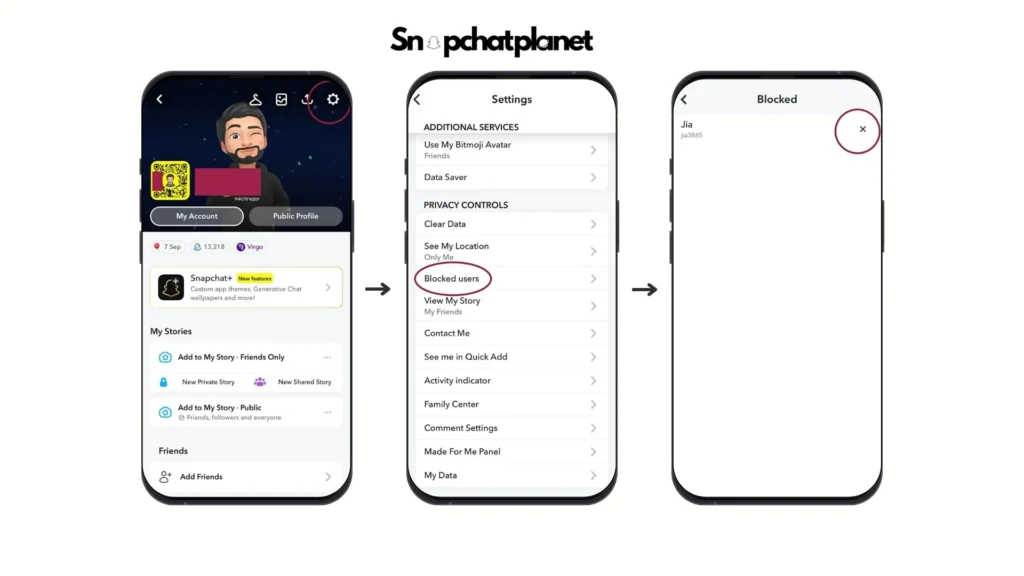
Why Would You Block Someone on Snapchat?
Blocking someone on Snapchat can happen for a variety of reasons. Some users might block someone due to negative interactions, unwanted messages, or privacy concerns. Below are some common reasons people choose to block others:
- Unwanted messages: If someone is sending inappropriate or unwanted snaps or messages, blocking can help you stop those interactions.
- Privacy concerns: You may want to block someone from invading your privacy by viewing your stories, snaps, or location when you’re uncomfortable with them doing so.
- Avoiding conflict: Blocking someone can also be a way to prevent potential disputes or drama in your personal or professional life.
Does Snapchat Notify Users If They’ve Been Blocked?
One of the most common concerns about blocking someone is whether Snapchat notifies the blocked user. The good news is that Snapchat does not notify users if they have been blocked. Blocking is a private action that only the person doing the blocking is aware of. However, the blocked person might notice they’ve been blocked if they can’t find your profile, send you snaps, or see your stories.
Blocking someone removes them from your friend’s list, and your profile becomes invisible to them. If you decide to unblock them later, Snapchat doesn’t notify the user that they’ve been unblocked either. They’ll only know if you add them as friends and begin communicating again.
How to Unblock Someone That You Unfriended on Snapchat
Sometimes, you might unfriend someone on Snapchat before blocking them, but now you want to reconnect. If you’ve unfriended someone and blocked them, you can still unblock them quickly, but it requires a couple of extra steps.
- Follow the steps to unblock: First, unblock the user using the steps mentioned earlier in this guide.
- Search for their username: After unblocking them, search for their username or use the “Add Friends” feature to find their profile.
- Send a friend request: Once you’ve located the user, tap “Add Friend” to send them a request. They’ll need to accept your friend request before you can communicate again.
What Happens After You Unblock Someone on Snapchat?
After unblocking someone on Snapchat, the user can view your profile and send you snaps again, but only if they’ve added you back as a friend. If you don’t re-add them, they won’t be able to contact you. Here’s what happens after you unblock someone:
- Communication resumes: If both users add each other back, you can resume sending snaps and messages and interacting like before.
- No restored history: Any chat or snap history before the blocking is gone. Conversations and Snapstreaks don’t get restored once someone is unblocked.
- Privacy settings: If your privacy settings are set to “Friends Only,” the person won’t be able to send snaps or messages until you add them back.
Can You Block Someone Again After Unblocking?
Yes, you can block someone again after unblocking them if necessary. The process for blocking a user is the same as initially, and you can repeat it anytime. There is no limit to how often you can block and unblock someone on Snapchat, but remember that blocking and unblocking frequently can lead to misunderstandings or strained relationships.
If someone is bothering you repeatedly, blocking them might be the best solution. Alternatively, Snapchat also offers features like Do Not Disturb, which silences notifications from a specific user without entirely blocking them.
How to Find Blocked Contacts on Snapchat?
Snapchat makes it easy to locate your blocked contacts through the settings menu. Here’s how you can find your blocked contacts:
- Go to Settings: Tap your profile icon and then the gear icon to access your settings.
- Locate Blocked: Scroll to the “Blocked” option under the Account Actions section.
- View List: Tap “Blocked,” and a list all blocked users will appear.
Conclusion
Unblocking someone on Snapchat is a simple process that allows you to reconnect with people you might have blocked in the past. Whether it’s through adjusting your privacy settings, re-adding friends, or checking your blocked list, Snapchat makes it easy to manage your connections. Just follow the steps outlined to ensure a smooth experience, and remember to maintain healthy communication within your Snapchat community!

Stephen is the author and creator behind Snapchatplanet.org, a platform dedicated to providing in-depth guides, updates, and insights about Snapchat’s latest features, including the popular Snapchat Planets. With a keen interest in social media trends and a passion for simplifying technology, Stephen ensures that his readers get clear, accurate, and up-to-date information.