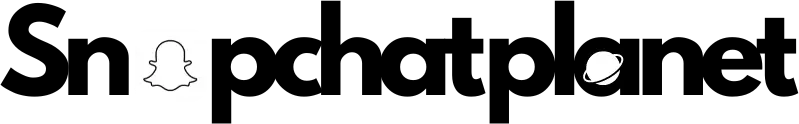The green dot on Snapchat is an Activity Indicator that shows a recently active user on the platform. You’ll often see this dot next to a user’s profile icon on the Add Friends screen, signaling that the person has interacted with Snapchat in the last 24 hours. However, the green dot doesn’t always mean someone is currently online. Instead, it’s a general sign of recent activity.
Snapchat uses this feature to help users know whether someone they’re interested in connecting with has been active. It’s particularly useful when sending a Snap or starting a conversation with a new friend. However, some users may not want their activity status visible, which is where Snapchat’s privacy settings come into play.
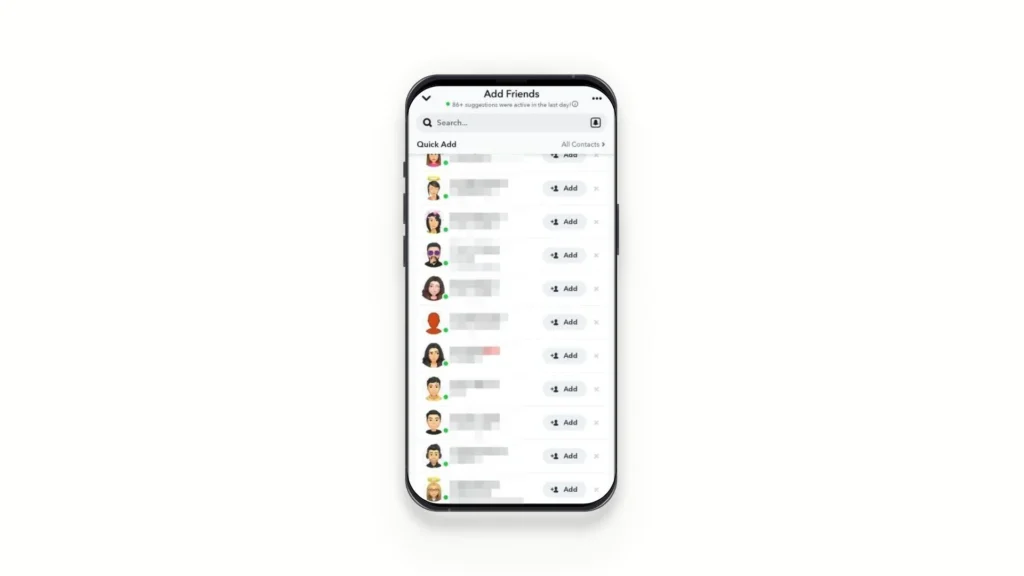
Table of Contents
How Does the Snapchat Green Dot Work?
The Snapchat green dot is exclusive to the Add Friends screen and does not appear in chat windows or on other app parts. This makes it unique to other social media platforms, where activity indicators may appear in messages or notifications. On Snapchat, the green dot’s primary purpose is to let users know whether someone they haven’t added as a friend has been active recently.
When you see the green dot, it indicates that the user was active on Snapchat within the past 24 hours. Snapchat does not specify an exact timeline beyond that, so if a user opens the app at any time during that period, the green dot will appear next to their profile. It’s designed to give you an idea of whether they will respond quickly if you send them a friend request or start a conversation.
However, the green dot doesn’t show whether someone is currently online. This distinction is important to understand, as many users may assume that the green dot implies real-time activity when it only reflects recent usage.
Can You Disable the Green Dot on Snapchat?
You can disable the green dot if you prefer to keep your recent activity private. Snapchat allows users to toggle off the Activity Indicator, giving them more control over their visibility on the platform. This option is useful for those who want to maintain privacy and not broadcast their recent usage to other users, especially on the Add Friends screen.
Here’s how to disable the green dot on Snapchat:
- Open the Snapchat app and tap your profile icon in the top-left corner.
- Tap the gear icon in the top-right corner to access your Settings.
- Scroll down to the Privacy Controls section and select Activity Indicator.
- Toggle off the Activity Indicator to hide your recent activity.
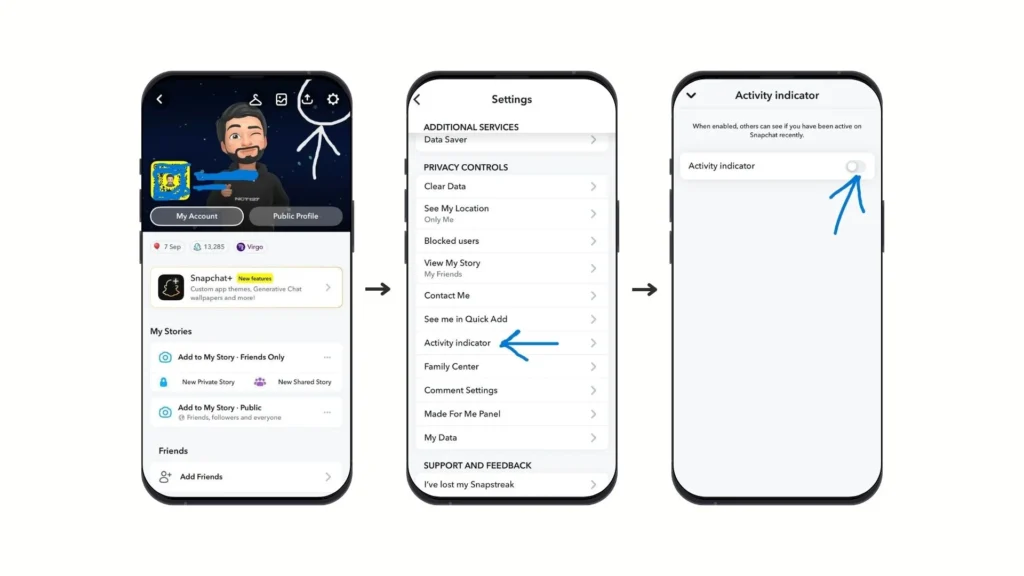
Once you’ve turned off the Activity Indicator, other users won’t be able to see the green dot next to your profile. This setting allows you to remain more private while using Snapchat. It limits the visibility of your activity to those outside your friend list.
Why Would You Want to Disable the Green Dot?
There are several reasons why you might want to disable the green dot on Snapchat:
- Privacy Concerns: Some users value their privacy and prefer not to let others know when they’ve been active on the app. Disabling the green dot prevents potential new friends or random users from tracking your activity.
- Avoid Unwanted Attention: By hiding your recent activity, you can avoid receiving messages or friend requests from people who notice you’ve been active. This is particularly helpful if you prefer to keep your interactions on Snapchat limited to close friends and family.
- Maintain Control Over Your Online Presence: For users who don’t want to feel pressured to respond immediately after being seen as active, disabling the green dot gives them more control over their social media presence. You can browse the app without feeling obligated to engage with others based on your recent activity.
- Reduce Notifications: If you disable the green dot, you may experience fewer unsolicited messages or notifications from people who would otherwise see your activity status and reach out. This can help minimize distractions and give you more control over how you use Snapchat.
What Does the Green Dot Mean for Friends You Haven’t Added Yet?
The green dot on Snapchat primarily appears in the Add Friends section, signaling that a user has been active recently. This indicator is especially useful for people you haven’t added as friends yet. Snapchat uses this feature to help users gauge whether a potential new friend is active on the platform, making it easier to decide when to send a friend request or strike up a conversation.
By showing the green dot for users you haven’t added, Snapchat gives you an idea of their recent activity without directly informing them. This way, you can add someone based on their recent app usage, increasing the chances of a timely response if they accept your friend request. However, the green dot doesn’t mean they are currently online but were active within the past 24 hours.
How to Know If a Friend is Currently Active Without the Green Dot
Even without the green dot, there are other ways to check if a friend is active on Snapchat. One of the most reliable methods is Snap Map. Suppose your friend has their location sharing enabled. In that case, you can see their real-time location on the map, giving you a good idea of whether they’re actively using the app.
Another way to determine someone’s activity is by monitoring their Snapchat Score. A friend’s score increases every time they send or receive snaps, so if you notice their score rising, it’s a strong indication that they’re using the app at that moment. While the green dot doesn’t appear for friends, these features can still give you insight into whether someone is currently on Snapchat.
Additional Privacy Features for Snapchat Users
Snapchat offers several privacy features that allow users to control their visibility, especially regarding the Snap Map. One such feature is Ghost Mode, which hides your location from everyone, making it impossible for others to track your movements in real-time. If you enable Ghost Mode, your friends won’t be able to see whether you’re currently active on the Snap Map.
Another important setting is the ability to control location sharing. You can choose who gets to see your location, whether it’s all friends or just a few. By managing these settings, you can decide how visible you are to others, maintaining privacy while using Snapchat.
Additionally, Snapchat allows you to disable the Activity Indicator, ensuring the green dot won’t appear next to your profile. This gives you even more control over who sees your recent activity on the app, helping to protect your privacy while using Snapchat.
Frequently Asked Questions
What is the Snapchat green dot?
The green dot is an Activity Indicator on Snapchat that appears next to a person’s profile on the Add Friends screen. It indicates that the person has been active on Snapchat within 24 hours.
Does the green dot mean someone is online right now?
No, the green dot doesn’t necessarily mean someone is currently online. It only indicates that the user has been active in the past 24 hours, not their online status.
Can I hide my green dot from friends?
You can hide the green dot by disabling the Activity Indicator in your Snapchat settings. This will prevent others from seeing when you were last active on the app.
How do I know if someone is using Snapchat without the green dot?
You can check if someone is active on Snapchat by viewing their Snap Map location if they’ve enabled location sharing or if their Snapchat score is increasing. These methods provide clues about their recent activity on the platform.

Stephen is the author and creator behind Snapchatplanet.org, a platform dedicated to providing in-depth guides, updates, and insights about Snapchat’s latest features, including the popular Snapchat Planets. With a keen interest in social media trends and a passion for simplifying technology, Stephen ensures that his readers get clear, accurate, and up-to-date information.