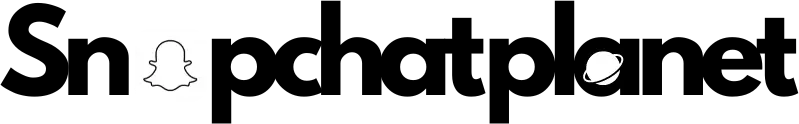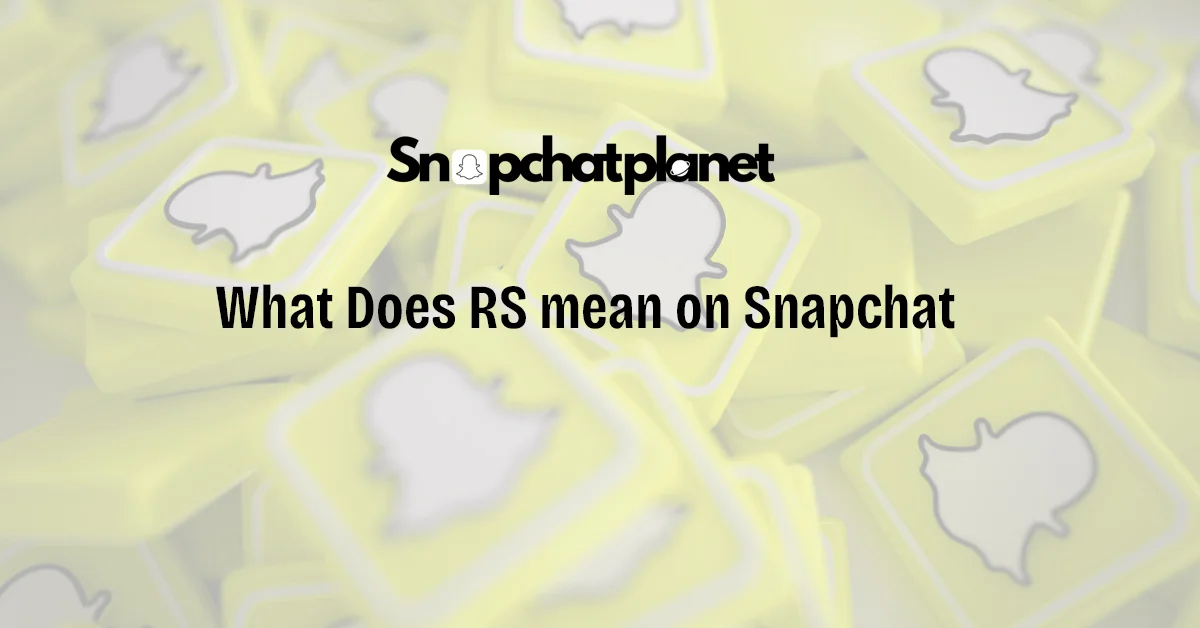RS, an abbreviation often seen on Snapchat, stands for “Roundsnap.” It’s a term used by Snapchat users when they send the same snap to multiple people at once, rather than to an individual. This is especially significant when maintaining Snapstreaks—those streaks of consecutive daily snaps exchanged between friends, symbolized by a 🔥 flame emoji. For users wanting to keep up with several Snapstreaks or share a snap with a group, the RS feature simplifies the process, making it a popular tool for active users on snapchat.
Table of Contents
What does RS mean on Snapchat?
RS on Snapchat refers to “Roundsnap,” which is the act of sending a snap to several friends simultaneously instead of just one person.
On Snapchat, RS (Roundsnap) allows users to quickly share the same image or video with multiple friends in one go. Instead of creating individual snaps for each contact, you can send an RS to maintain multiple Snapstreaks or share a moment with a group of friends. This method is popular among Snapchat users who are actively engaged in keeping their Snapstreaks going, as sending an RS helps to efficiently manage streaks with multiple contacts. Sending an RS ensures that flames (🔥) remain next to their friends’ names, signaling that they are maintaining the streak of daily snaps.
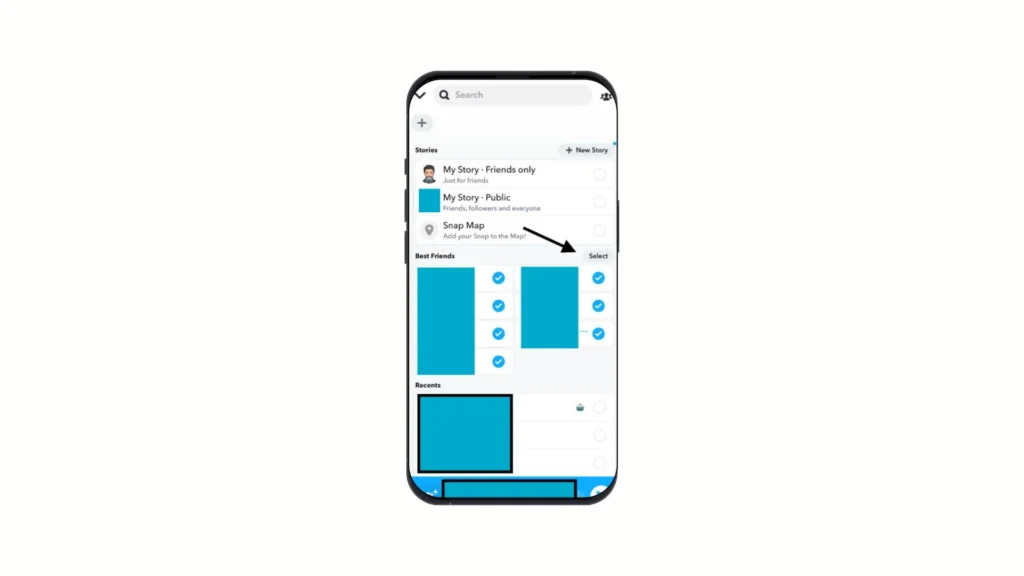
How Does RS (Roundsnap) Work on Snapchat?
RS (Roundsnap) allows users to send a snap to multiple contacts simultaneously. When you capture a snap—whether it’s a photo or a video—you can choose to send it as a Roundsnap by selecting multiple friends from your contact list. This ensures that the same snap reaches several friends at once, helping you stay connected and maintain Snapstreaks without the need for multiple individual snaps.
For example, if you are maintaining streaks with five friends, sending an RS to all of them saves time compared to sending separate snaps to each one. This function is especially helpful when you’re busy but still want to stay engaged on Snapchat.
Use Case Example:
Imagine you’re trying to maintain Snapstreaks with 10 different friends. Instead of creating and sending individual snaps, you can take one picture and send an RS (Roundsnap) to all 10 contacts. This way, you don’t have to repeat the process, and all your friends receive the same snap, allowing you to keep the flames (🔥) next to their names.
Why Do People Use RS on Snapchat?
Snapstreak Maintenance:
One of the main reasons Snapchat users rely on RS (Roundsnap) is to effortlessly maintain their Snapstreaks. A Snapstreak occurs when two friends send snaps to each other for consecutive days, symbolized by the 🔥 flame emoji. Keeping up with multiple streaks can be time-consuming, but by sending a Roundsnap, users can send one snap to several contacts at once. This method ensures that they can maintain streaks with multiple friends without needing to send individual snaps, saving both time and effort.
Sharing Special Moments:
RS is not just for streaks. People often use Roundsnaps to share special moments or exciting updates with a large group of friends. Whether you’re at a concert, celebrating a big achievement, or traveling, an RS ensures that all your friends are included in the moment. This way, Snapchat users can share important events with many people simultaneously, rather than sending individual snaps to each friend.
When to Use RS on Snapchat
RS for Snapstreaks:
If you have Snapstreaks with several friends and want to keep the flames (🔥) burning, RS is your go-to option. By sending a Roundsnap, you can quickly and efficiently maintain your Snapstreaks with multiple contacts. This is particularly useful when you’re busy but still want to stay active on Snapchat without spending too much time creating individual snaps for each friend.
RS for Group Sharing:
RS is also ideal when you want to share an exciting moment with many friends at once. Whether it’s an event, a vacation, or a personal update, sending an RS ensures everyone in your circle receives the same message or experience. Instead of manually sending a snap to each person, you can use RS to streamline the process and engage more people in your Snapchat moments.
How to Send RS (Roundsnap) on Snapchat
Here’s a step-by-step guide on how to send an RS on Snapchat:
- Take a Snap:
Open Snapchat and capture a photo or video as you normally would. - Tap the “Send To” Button:
After taking the snap, click on the “Send To” button at the bottom right of the screen. - Select Multiple Contacts:
A list of your friends will appear. Select all the contacts you want to send the snap to by tapping their names. You can choose as many people as you want. - Tap the Send Button:
Once you’ve selected the contacts, press the send button (the blue arrow at the bottom right), and your snap will be sent to everyone you’ve chosen. This is your Roundsnap in action.
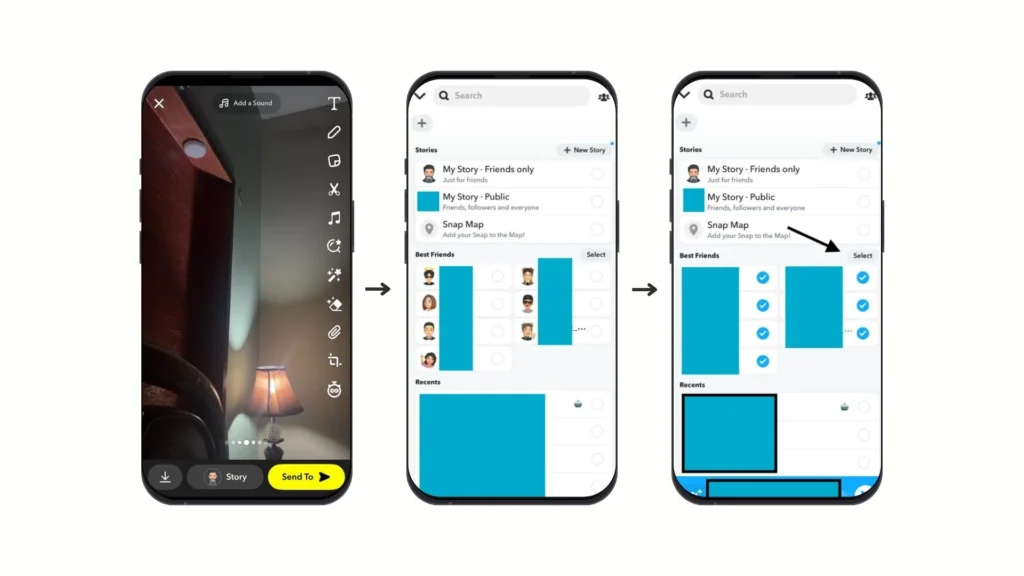
Frequently Asked Questions
What is RS on Snapchat?
RS stands for Roundsnap, which is when you send the same snap to multiple people at once. It allows users to share a single photo or video with several contacts simultaneously, making it a popular feature among active Snapchatters.
Why is RS important for Snapstreaks?
RS is crucial for maintaining Snapstreaks with multiple friends. By sending one snap to several people at the same time, users can keep their Snapstreaks alive without having to send individual snaps to each contact, saving time and effort.
Is RS the same as a group snap?
No, RS is different from a group snap. In a group snap, all selected contacts are part of a group conversation thread, where everyone can interact. In contrast, an RS sends the same snap individually to each person, but the contacts cannot see who else received the snap.
What does RS mean in slang?
In slang, RS commonly refers to “Roundsnap” in the context of Snapchat, where a snap is sent to multiple recipients. In other contexts, RS can have various meanings depending on the platform or conversation, but on Snapchat, it’s widely understood as Roundsnap.
What does RS mean on social media?
On social media, particularly Snapchat, RS stands for “Roundsnap.” It’s a feature used to send the same snap to multiple people at the same time, often to keep Snapstreaks active or share a moment with many friends at once. The term is specific to Snapchat users but can appear in other social media discussions referring to group communication.

Stephen is the author and creator behind Snapchatplanet.org, a platform dedicated to providing in-depth guides, updates, and insights about Snapchat’s latest features, including the popular Snapchat Planets. With a keen interest in social media trends and a passion for simplifying technology, Stephen ensures that his readers get clear, accurate, and up-to-date information.