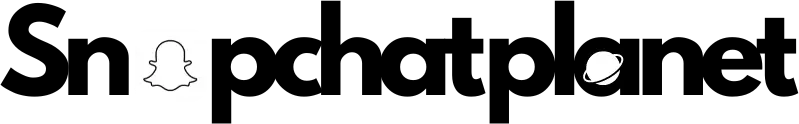Snapchat offers users a simple way to manage their chat lists by pinning important conversations to the top of the chat feed. However, there might come a time when you want to unpin someone. Whether it’s a regular chat or your BFF in Snapchat Plus, unpinning a conversation is straightforward. This guide will walk you through the process step by step, making sure you’re always in control of your chats.
Table of Contents
What Does It Mean to Pin or Unpin Someone on Snapchat?
Pinning a Conversation Explained
When you pin a conversation on Snapchat, that chat remains at the top of your chat list, regardless of when you last spoke to the person. It’s a helpful feature for keeping track of important conversations, whether it’s a friend or a group chat. The pinned conversation is marked with a red pin icon next to it, making it easy to identify.
Why You Might Want to Unpin Someone on Snapchat
There could be various reasons why you’d want to unpin someone on Snapchat. Maybe the conversation is no longer relevant, or perhaps you simply want to clean up your chat list. Unpinning someone removes the chat from the top of your feed and places it back in its chronological position based on the last interaction. This is useful when you no longer need immediate access to the conversation.
How to Unpin a Conversation on Snapchat
Here’s how you can easily unpin someone from the top of your Snapchat chat list:
- Open the Snapchat app and tap the Chat icon at the bottom of the screen to access your chat list.
- Find the conversation that is pinned (it will have a red pin icon next to it).
- Tap and hold the conversation until a menu appears.
- In the menu, tap on Chat Settings.
- Select Unpin Conversation from the options.
After completing these steps, the conversation will move down the list based on the time of the last chat. This simple process makes it easy to adjust your chat list whenever you need to.
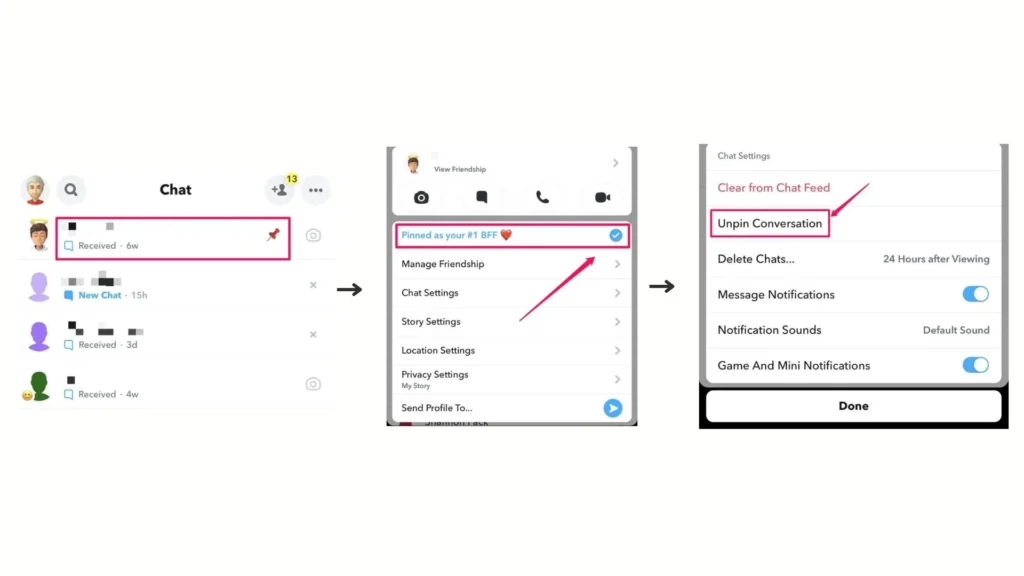
What Happens After You Unpin a Conversation?
Once you unpin a conversation, it will no longer appear at the top of your chat list. Instead, the chat will be sorted according to when the last message was sent or received. It’s important to note that unpinning does not delete the conversation or notify the other person. The chat remains in your list, but it’s now placed with the rest of your conversations.
How to Unpin a BFF on Snapchat Plus
Unpinning a Best Friend Forever (BFF) in Snapchat Plus
Snapchat Plus offers exclusive features, including the ability to pin one person as your #1 BFF. If you’ve pinned someone as your BFF and want to unpin them, here’s how you do it:
- Open the Snapchat app and tap the Chat icon at the bottom of the screen.
- Find the conversation with your BFF (you’ll see a smiley face emoji next to their avatar).
- Tap and hold the conversation until a pop-up menu appears.
- Tap on Pinned as your #1 BFF—the checkmark next to the option will disappear.
- Tap Done to confirm the changes.
This will unpin your BFF from the top of your chat list, and the smiley face emoji will disappear from their avatar. You can now choose to pin someone else if you wish.
Alternative Method: Changing Your BFF
Another way to unpin your current BFF is by pinning someone else as your new BFF. Since Snapchat Plus only allows one #1 BFF at a time, choosing a new BFF will automatically unpin the previous person. Here’s how:
- Follow the same steps to pin a new person as your #1 BFF by holding their conversation and selecting Pin as your #1 BFF.
- The previous BFF will automatically be unpinned, and the new person will take their place.
This method is perfect if you want to switch your BFF without going through the unpinning process separately.
Why Unpinning Someone Can Be Useful
Managing Conversations on Snapchat
Unpinning someone on Snapchat helps keep your chat list organized and relevant. As your conversations change over time, managing who stays pinned at the top allows you to prioritize current connections. You may want to focus on more active chats or declutter your list as old conversations become less important.
When to Unpin a BFF or Regular Chat
Unpinning a BFF or regular chat becomes necessary when the conversation is no longer frequent or significant. For example, if you’ve been in close contact with a friend but the conversation fades, unpinning them makes room for newer or more active chats. Likewise, if you’re a Snapchat Plus subscriber, you may want to switch your #1 BFF to someone you engage with more frequently now.
FAQs
How do I unpin a person on Snapchat?
To unpin a person on Snapchat, open the app and go to the chat screen. Find the pinned conversation at the top, press and hold it, then select “Chat Settings.” From there, tap “Unpin Conversation” to remove the pin and the chat will drop down to its regular position in the chat list based on the last activity.
What does the 📌 mean on Snapchat?
The 📌 pin icon on Snapchat means that you have pinned a conversation to the top of your chat list. Pinning a chat keeps it easily accessible, ensuring that the person’s messages remain at the top, no matter how many other chats you have. This feature is useful for keeping important conversations within reach.
How do I remove my pin from snap?
To remove your pin from Snapchat, go to the chat screen and locate the pinned conversation. Press and hold the chat, then choose “Chat Settings” from the menu. After that, tap on “Unpin Conversation,” and the chat will return to its regular place in the list, no longer pinned at the top.

Stephen is the author and creator behind Snapchatplanet.org, a platform dedicated to providing in-depth guides, updates, and insights about Snapchat’s latest features, including the popular Snapchat Planets. With a keen interest in social media trends and a passion for simplifying technology, Stephen ensures that his readers get clear, accurate, and up-to-date information.